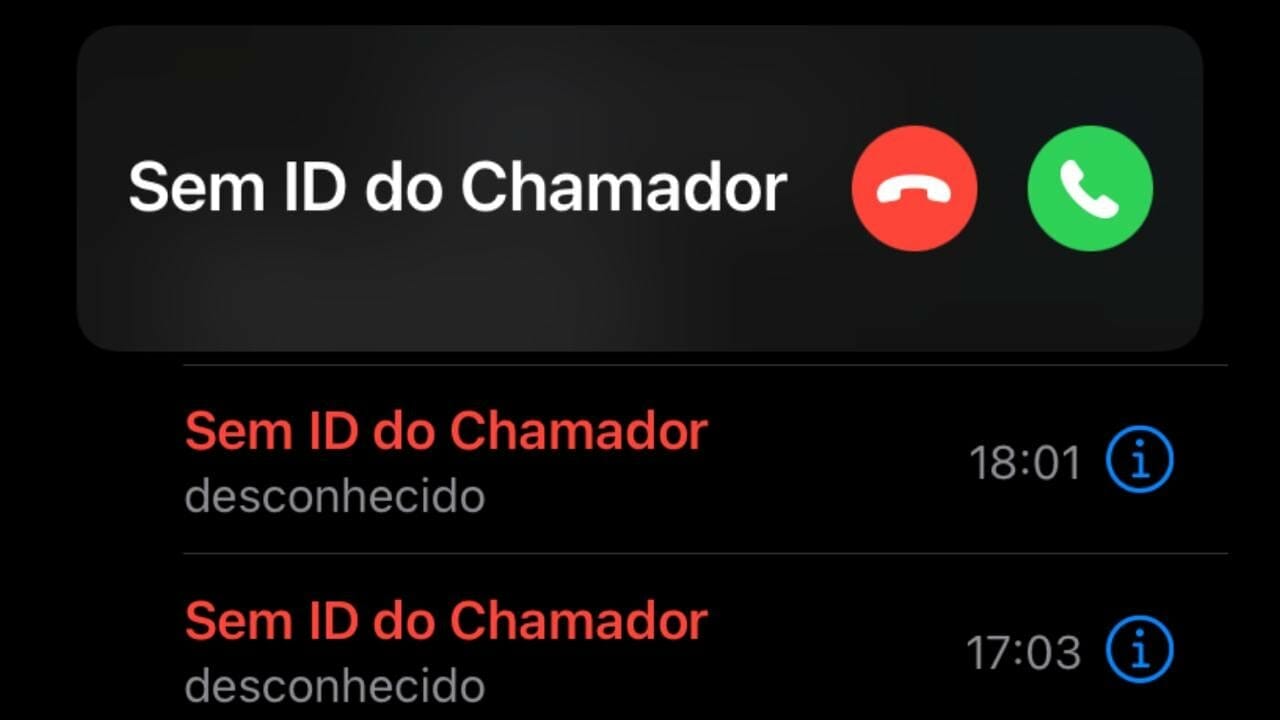Receiving calls from unknown numbers can be quite frustrating. However, there is a solution to get rid of these unwanted calls: block private numbers. Although the procedure seems simple, it is important to learn how to do it correctly, as some complications can arise, including the possibility of missing important communications.
In this article, we'll cover the different options available to block private numbers, providing a step-by-step guide so you can perform the process efficiently without making any mistakes. That way, you can regain peace of mind and avoid frustrating calls from unknown numbers.
How to block private number?
If you're tired of receiving unwanted calls from unknown or private numbers, there's an easy way to avoid the stress: block them. This feature allows you to automatically reject these calls, without even the phone ringing, whenever someone from these numbers tries to contact you.
Before we get started, it's important to make sure your phone is running Android 6.0 or a newer version, as some of the private number blocking options are only available on these Android OS versions. To do this, follow the steps below:
- Open the calling app on your cell phone. To do this, look for a phone icon on your device's main screen, usually located in the bottom left corner.
- Then find the three vertical dots in the top right corner once you are inside the calling app.
- Select “Settings” or “Configuration” to access a new window with options.
- Look for the button that says “Block numbers” and click on it.
- At the start, you will see a button called “Block Strangers/Private”. Just below, there will be a list of phone numbers that you have already blocked. These numbers can be managed by you.
- Finally, click the toggle button to activate it and it will shift to the right. By completing these steps, you will no longer receive calls from unknown or private numbers.
By following these instructions, you can get rid of unwanted calls and have a smoother experience with your phone. Keep in mind that the availability of these options may vary depending on the Android version on your device, so always check your settings to confirm.
How to block a number from a contact
Receiving unwanted calls from some contacts saved on our cell phone can be quite annoying. However, there is a very simple way to block these numbers on your phone. Follow these steps to avoid receiving calls or messages from a specific number:
- Open the calling app on your phone.
- Click on the “More” button.
- Choose the option that reads “Recent Call History”.
- Enter the number of the caller you want to block.
- Finally, select the “Block/mark as spam” option.
Also, if you have visual voicemail enabled, blocked contacts will not be able to leave voicemails either. That way, you have the possibility to reject those people whose calls might annoy you. With this feature, you will have more control over unwanted calls on your cell phone.
How to block a private number with a third-party app?
There are several options available on the Google mobile store that offer the functionality to block calls from unknown numbers. All these alternatives aim to protect you against unwanted numbers, including calls from foreign numbers, numbers not saved in your contact list and numbers that have been negatively evaluated by the community of users of the same application, among other uncomfortable situations.
One such option is the TrueCaller app. It acts as an efficient caller ID capable of automatically determining and blocking calls from unwanted numbers including spam and scams. In addition, TrueCaller offers the ability to identify scammers, telephone salespeople and other types of unwanted contacts, keeping you safe and secure during your telephone communications.