How to mass unfollow on Instagram
See how you can unfollow multiple users at the same time.
Instagram has become one of the most popular social platforms in the world, with millions of active users sharing photos, videos and stories every day. With the constant growth of the user base, it is natural that your list of followers will also grow. However, as time passes, you may find that you are following many accounts that are no longer relevant to you. This can result in a crowded feed with content you don't care about, and it can also affect your engagement with other accounts.
Mass unfollowing on Instagram may seem like a daunting task at first glance. After all, who has time to go through hundreds or even thousands of profiles to decide who to follow and who not to follow? Fortunately, there are tools and techniques available that can make this process easier and much more efficient.
Mass unfollow on Instagram this way
You will learn how to mass unfollow on Instagram, step by step. Let's discuss why it can be beneficial to clean up your follower list, the tools available to help you with this task, and how to set up and run a bulk unfollow automation. With this information, you'll be ready to clean up your feed, improve your engagement, and maintain an authentic, relevant community on Instagram.
Step 1: Choose an Automation Tool
An efficient way to mass unfollow on Instagram is to use an automation tool. There are several options available that can help you accomplish this task quickly and easily. Some examples include:
- Instaboss: This tool allows you to mass unfollow accounts that are not following back, as well as inactive accounts.
- FollowPlanner: With FollowPlanner, you can automate the process of mass unfollowing based on a variety of criteria, including follow date, number of followers, and more.
- Instaunf: Instaunf is another popular option that offers a variety of features for managing your follower list, including the ability to mass unfollow.
Step 2: Configure your Tool
Once you've chosen an automation tool, it's time to configure it according to your preferences. This usually involves connecting your Instagram account to the tool and setting the criteria for who you want to mass unfollow. For example, you can choose to unfollow accounts that you are not following back, inactive accounts, or accounts that you have followed for a long time.
Step 3: Run the Automation
With your tool configured, you can begin the mass unfollow process. Depending on the tool you chose, this can be done in just a few clicks. Be sure to review the unfollow criteria before running the automation to ensure you are only removing the accounts you want.
Step 4: Monitor and Adjust
After mass unfollowing, it's important to monitor your follower list and make adjustments as needed. For example, you may want to track new followers or periodically re-evaluate your unfollow list to ensure it remains aligned with your goals and interests.
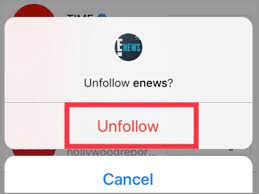
Unfollow sparingly
Mass unfollowing on Instagram can be an effective way to clean up your feed, improve engagement, and maintain an authentic community. With the right tools and a strategic plan, you can accomplish this task quickly and efficiently. However, always remember to follow Instagram guidelines and maintain the integrity of your account when using automation tools.
With these tips, you're ready to start mass unfollowing and creating a more personalized experience on Instagram.
